
Cloud PBX Phone System for Business
Yeastar
One full-featured system for business communications and customer engagement. Connect your teams and customers effortlessly.
Business Communications
Work from Anywhere
Make and receive calls with your preferred device, from anywhere
- Call from your phone with the iOS/Android mobile app.
- Call from computers with the Windows/macOS desktop app.
- Call from web browsers using the feature-packed web client.
- Click to call and receive screen pop-ups with the Chrome extension.
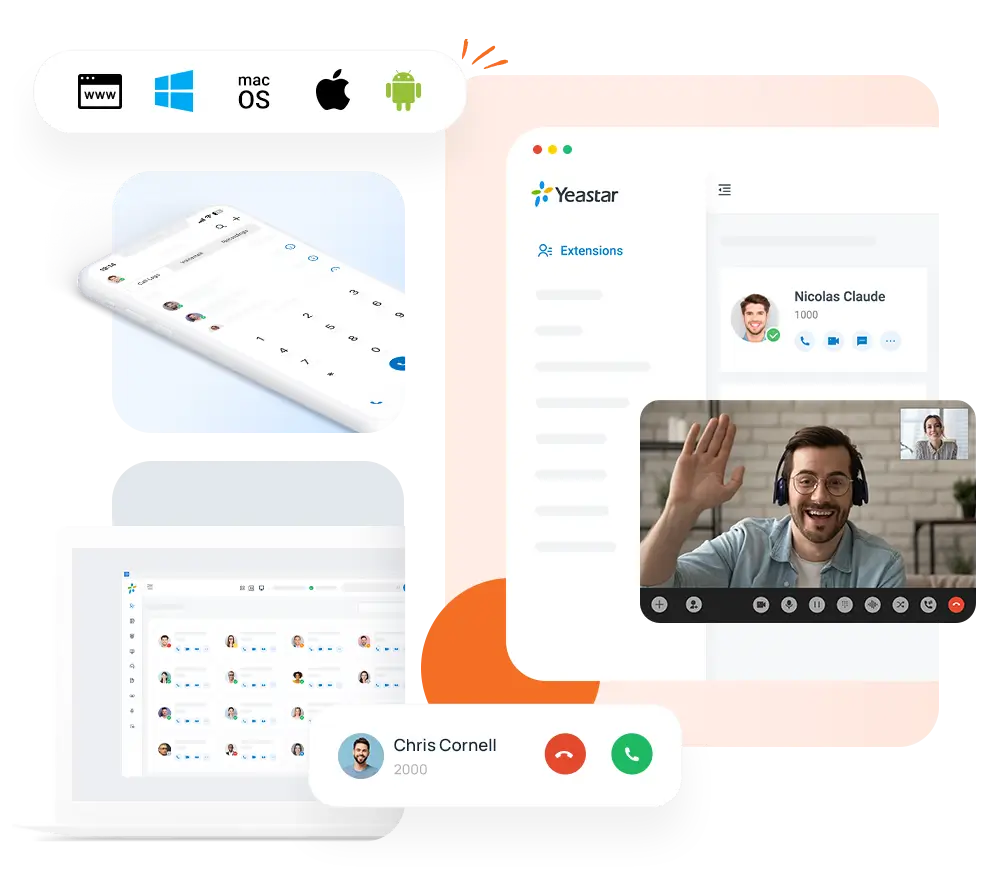

Unified Communications
Go beyond phone calls to multiple communications channels
- Make audio and video calls and easily switch between them.
- See who is available, on a call, away, on a break or trip, etc.
- Make video meetings with live chats and screen sharing.
- Create 1:1 and group chats and share files with your colleagues.
Call Efficiency
Simplify call handling and increase call efficiency
- Transfer a live call among devices without disrupting it.
- Assign frequently used features to specific function keys.
- Perform various call operations with customizable hotkeys.
- Click to dial on your computer while still using a physical desk phone.
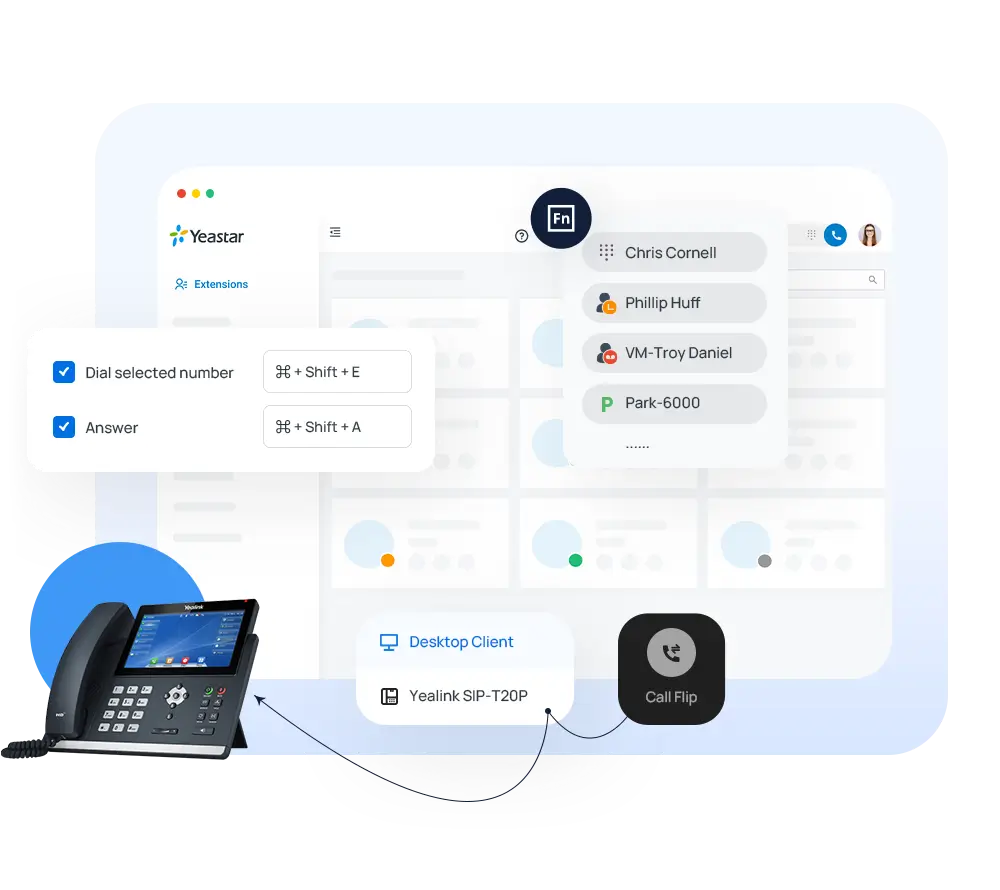
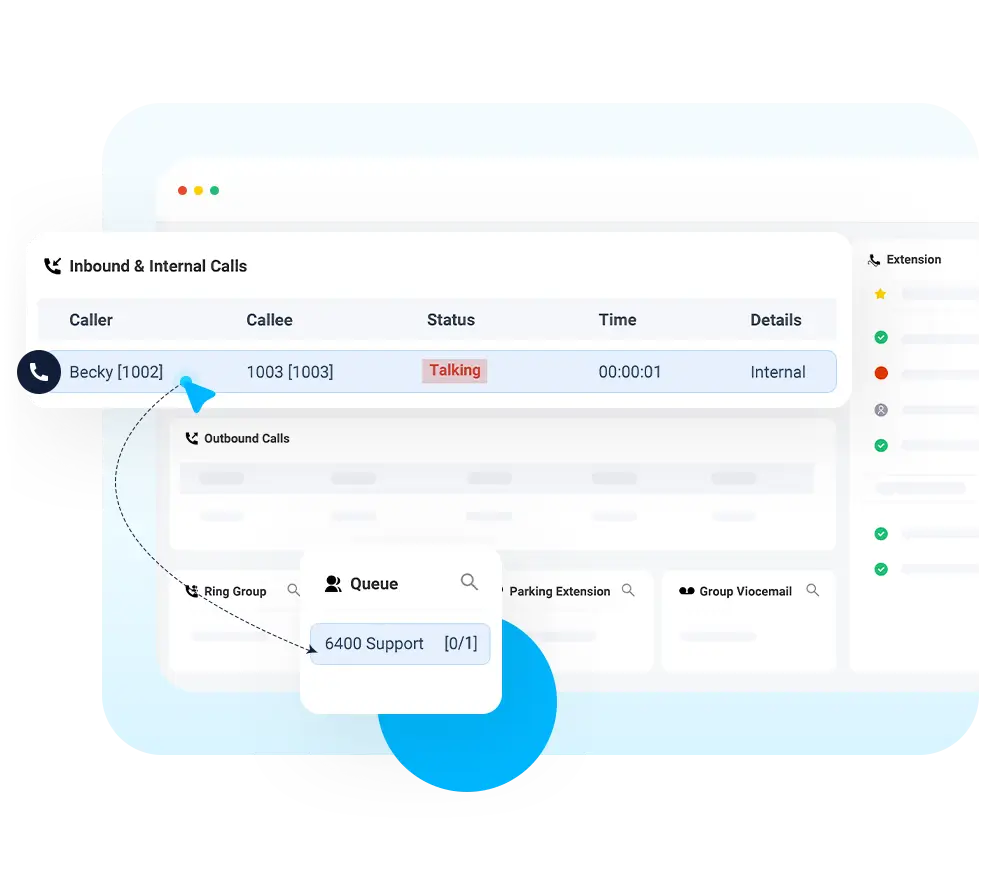
Operator Panel
Simplify call dispatching and optimize call flows
- See real-time internal, inbound, and outbound call activities.
- Manage calls with drag-and-drop and simple clicks.
- View and switch the presence extensions.
- Monitor the status of queues, ring groups, group voicemails, etc.
Customer Experience
Call Center
Empower agents and supervisors with advanced tools
- Monitor and manage queuing calls via web-based panels.
- View key performance metrics on a real-time Wallboard.
- Access graphical, downloadable, and schedulable reports.
- Take advantage of call monitoring, recording, queue callback, etc.
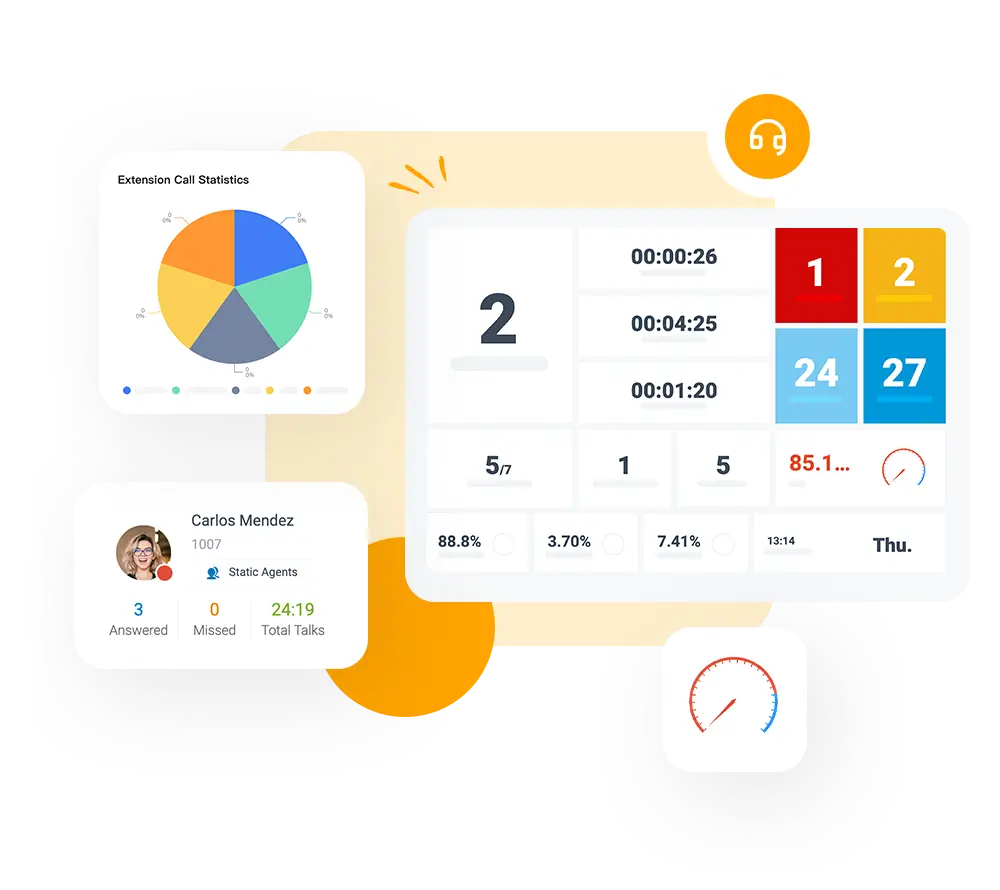
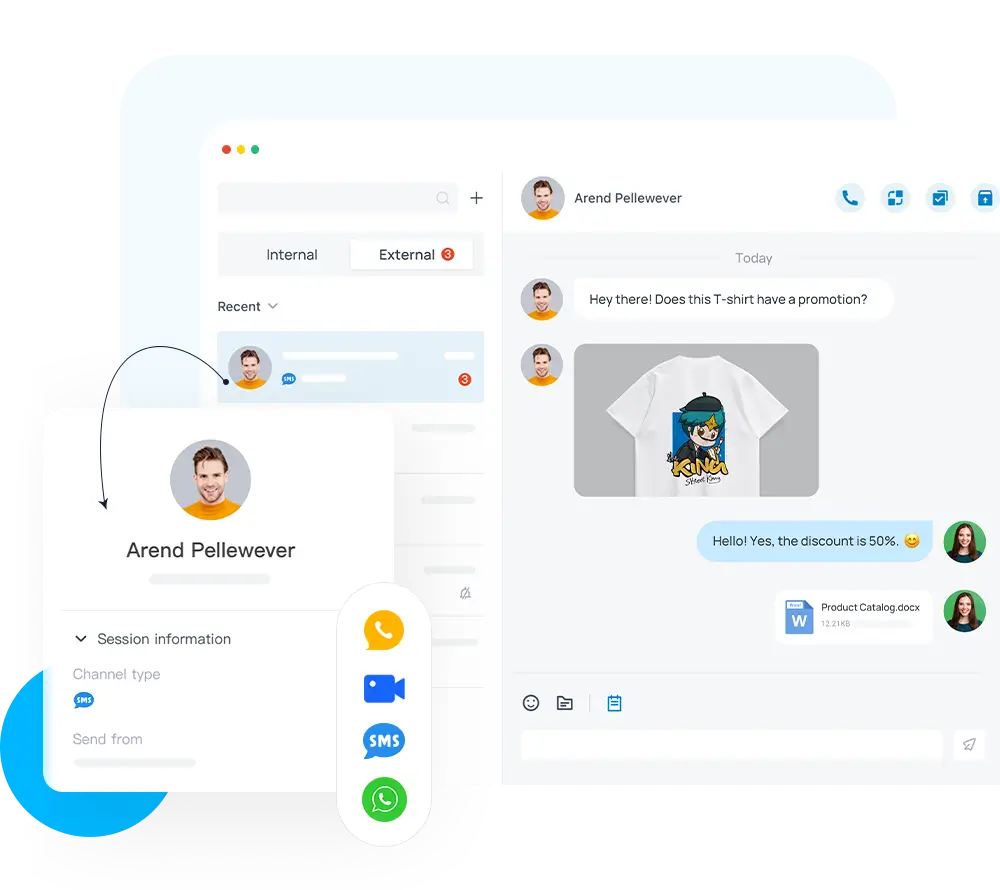
Omnichannel Messaging
Add interactive and personalized ways to talk to customers
- Manage messages from different channels in one place.
- Proactively engage customers on the channels they prefer.
- Auto-match incoming messages to existing contacts.
- Transfer chats to colleagues and collaborate in the same interface.

